
uni.addPhoneContact正式发布后,在小程序上点击无反应
最近,再做个名片小程序,其中有个【同步到通讯录】功能,调用的是uniapp的uni.addPhoneContact。 我在测试的时候,发布的小程序是没问题的,发布线上版本之后出现了这个问题。 翻了下官方文档,存在2个问题: 1、小程序的基础库 在【账号设置】→【基本设置】,里面设置最低可用版本 2、隐私设置 (这个是当我设置基础库之后没任何效...
 编程那点事
编程那点事

最近,再做个名片小程序,其中有个【同步到通讯录】功能,调用的是uniapp的uni.addPhoneContact。 我在测试的时候,发布的小程序是没问题的,发布线上版本之后出现了这个问题。 翻了下官方文档,存在2个问题: 1、小程序的基础库 在【账号设置】→【基本设置】,里面设置最低可用版本 2、隐私设置 (这个是当我设置基础库之后没任何效...
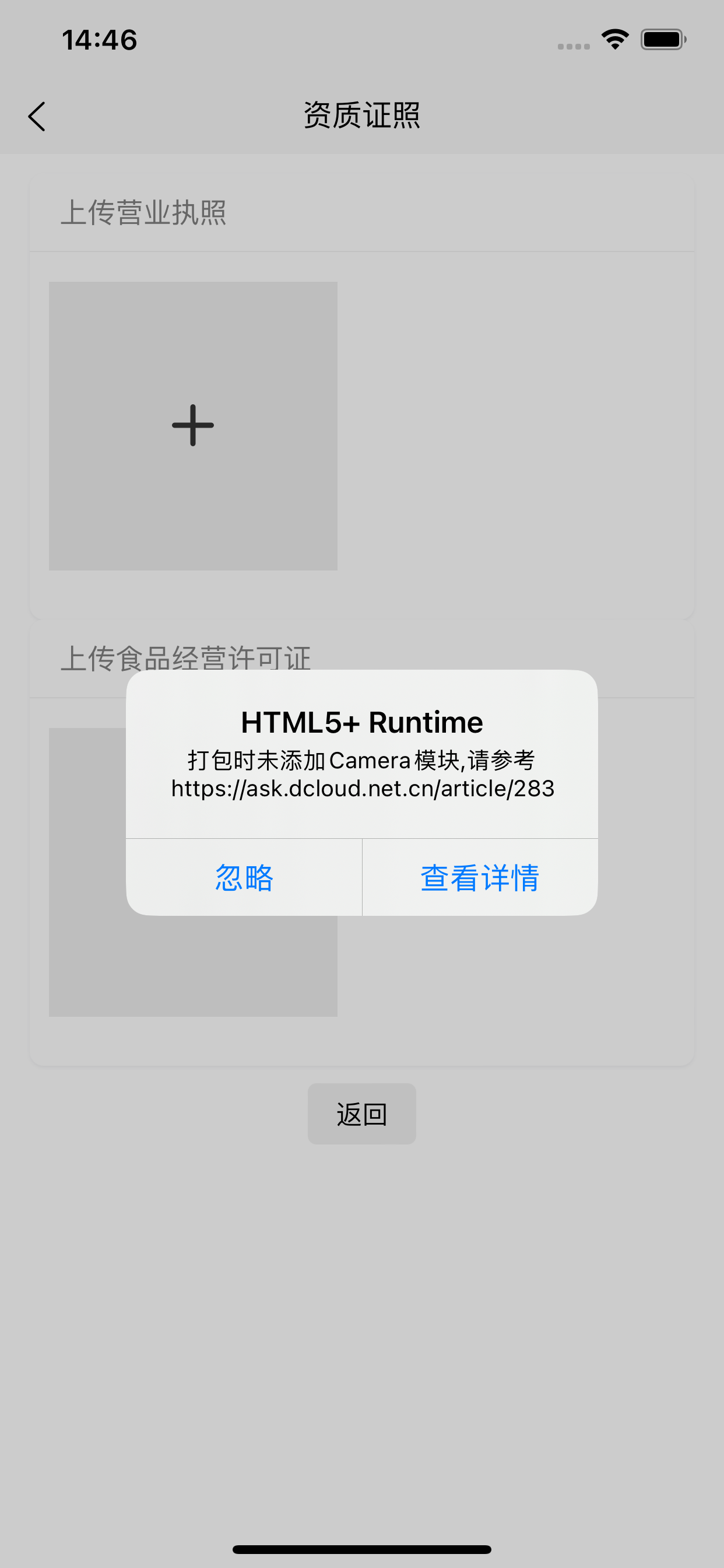
最近在做一个商城,需要上传图片:营业执照和食品经营许可证,在iOS上调试的时候出现以下提示: HTML5+Runtime打包时未添加 Camera 模块,请参考https://ask.dcloud.net.cn/article/283 清一色的,网上的解决方案都说只要在uniapp的打包模块中加上 Camera&Gallery(相机和相册) 即可,也对,但是对于 IOS 来说只解决了一般,加上后,依...
![Building for 'iOS-simulator', but linking in object file (/Users/caohaifeng/Code/SDK_3_99/SDK/Libs/BMKLocationKit.framework/BMKLocationKit[arm64][3](BMKLocationUtil.o)) built for 'iOS'](http://static.codingwhy.com/cms/1468070989066080258/20240321/1770810270639484929.png)
具体错误如下: Building for 'iOS-simulator', but linking in object file (/Users/caohaifeng/Code/SDK_3_99/SDK/Libs/BMKLocationKit.framework/BMKLocationKit[arm64][3](BMKLocationUtil.o)) built for 'iOS' 修改很简单,分别在 Architectures 的 Excluded Architectures 的 Debug 和 Release 下新增 AnySDK 为 arm64 即可
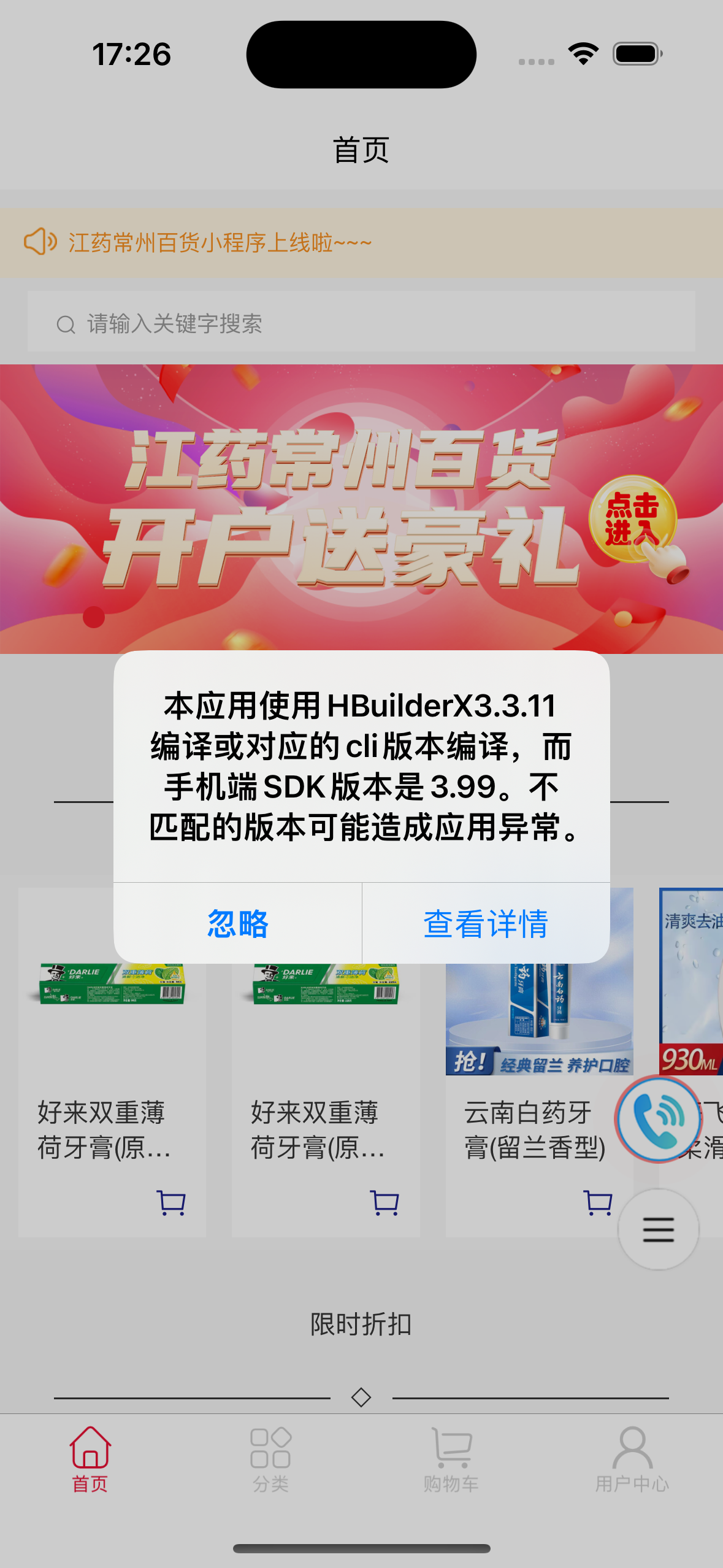
最近,新上个电商项目,想着干脆直接升级下HBuilderX,之前一直用的HBuilderX.3.7.10.20230425,于是升级成了HBuilderX.3.99.2023122611,在打包发布到 IOS 的时候,出现了如下提示: 本应用使用 HBuilderX3.3.11编译或对应的cli版本编译,而手机端SDK版本是3.99。不匹配的版本可能造成应用异常。 看的我一脸懵逼,我 HBuilderX 已经升级成...
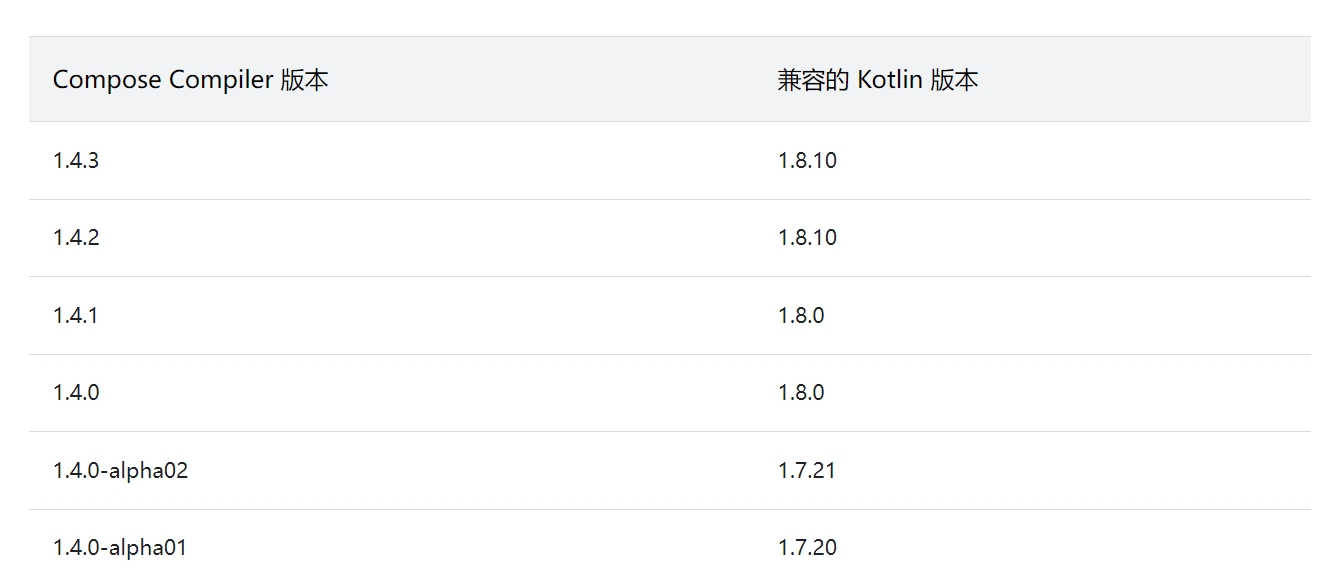
安卓开发,具体报错如下: This version (1.4.3) of the Compose Compiler requires Kotlin version 1.8.10 but you appear to be using Kotlin version 1.9.0 which is not known to be compatible. Please consult the Compose-Kotlin compatibility map located at https://developer.android.com/jetpack/androidx/releases/compos...

最近,在用 UniApp 做一个打卡应用,在打卡界面,总是获取不到位置信息。一直在提示:获取地址中。 一直以为是代码问题,排查了很久。 最终发现是 Xcode 中 Features ➡️ Location 中被设置成了 None。 勾选 Custo Location...,就默认的经纬度,单击【确定】按钮即可。 再回到打卡界面,经纬度位置信息就获取成功了!

申请了 Apple 的商务管理,申请完毕后,进入后台:https://business.apple.com/ 发现没有【自定 App】选项,那是因为我们关闭了。如何开启【自定 App】? 1、点击【偏好设置】 2、点击【注册信息】,在右侧,有个自定 App 选项,把状态置为【已启用】即可。 通过以上的设置,你就可以在 Apple商务管理 中看到,【自定 App】选项了。
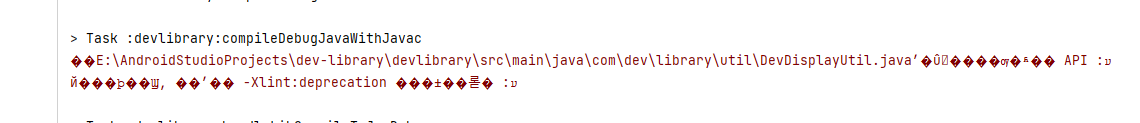
android studio 开发的时候,在控制台的 build output下出现了中文乱码,具体如下 解决android studio build 控制台中文乱码如下: 单击【Help】→ 【Edit Custom vm options...】 如果之前没有配置过 vmoptions,会出现是否创建 studio64.exe.vmoptions 文件的提示。 单击【Create】按钮,studio64.exe.vmoptions 就生成好了,我们在...
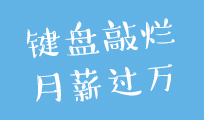
uniapp 本地调试 h5 应用,没任何问题,于是准备在安卓模拟器上进行调试,马上报错: request:fail abort statusCode:-1 Expected URL scheme 'http' or 'https' but was 'file' 当然,还可能会报如下错误: request:fail abort statusCode:-1 Failed to connect to localhost/127.0.0.1:5000 其实,仔细想下就明白了,开发机和安卓模拟器...
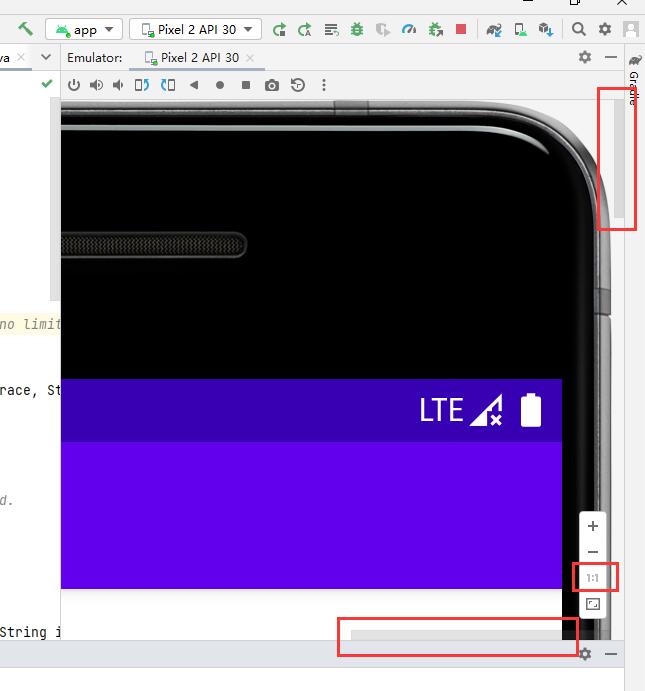
Android Studio打开模拟器的时候,模拟器总是出现在右边的框中,显的很小,字都看不清,点击“1:1”图标的话,确实大了,但是需要拖动横向和竖向的滚动条来看内容,也非常的不方便。 也试着拖拽模拟器窗口,也无法使模拟器脱离Android Studio。于是又摸索了下,终于知道怎么使Android Studio模拟器浮动。 单击右上角的小齿轮设置按...