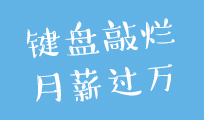
easyui api中文文档:Droppable
可投掷的(Droppable) 用$.fn.droppable.defaults重写defaults。 使用示例(Usage Example) 通过标记创建一个可投掷的区域 通过javascript创建一个可投掷的区域 $('#dd').droppable({ accept:'#d1,#d3' },2); 属性(Properties) Name Type ...
 编程那点事
编程那点事
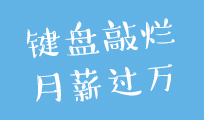
可投掷的(Droppable) 用$.fn.droppable.defaults重写defaults。 使用示例(Usage Example) 通过标记创建一个可投掷的区域 通过javascript创建一个可投掷的区域 $('#dd').droppable({ accept:'#d1,#d3' },2); 属性(Properties) Name Type ...
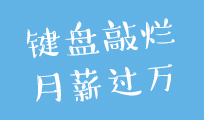
可调整大小的(Resizable) 用$.fn.resizable.defaults重写defaults 使用示例(Usage Example) 用html标志创建可调整大小的对象 用javascript创建可调整大小的对象 $('#rr').resizable({ maxWidth:800, maxHeight:600 },2); 属性(Properties) Name Typ...
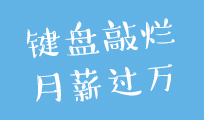
可拖动的(Draggable) 用$.fn.draggable.defaults重写defaults 使用示例(Usage Example) 通过标记创建一个可拖动的的元素 title 通过javascript创建一个可拖动的元素 title $('#dd').draggable({ handle:'#title' },2); 属性(Properties) ...
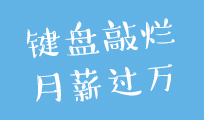
Parser 用法(Usage) 加载easyui的模块(Load EasyUI module) $.parser.parse(,2); // parse all the page $.parser.parse('#cc',2); // parse the specified node 属性(Properties) Name Type Description Default $.pars...
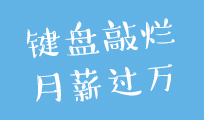
EasyLoader 用法(Usage) 加载easyui的模块(Load EasyUI module) easyloader.base = '../'; // set the easyui base directory easyloader.load('messager', function(){ // load the specified module $.messager.alert('Title', 'load ok',2); },2); 通过绝对地址加载脚本(Load script from an absolut...
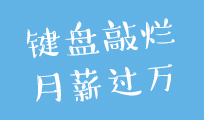
打开tomcat的官方下载网站 tomcat的官方下载网站是:http://tomcat.apache.org/ 单击tomcat的下载链接 在tomcat官方下载首页,左侧有Download栏目。 Download Which version? Tomcat 8.0 Tomcat 7.0 Tomcat 6.0 Tomcat Connectors Tomcat Native Archives 选择我们要下载的tomcat版本,这里我选择的是Tomcat 7.0,Tomca...

展示一套后台UI界面,有需要的可以联系QQ:1984658629 以下是该套UI的展示:1、登陆界面2、工作台3、首页模板4、数据列表5、图片数据列表6、编辑界面7、图片列表8、常用功能9、信息管理10、tab页11、404错误页
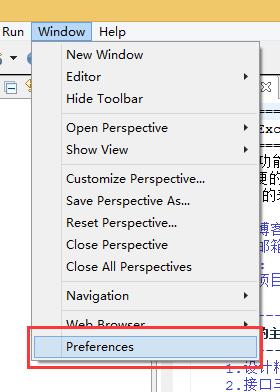
前面我们讲了如何安装jdk,jdk安装好之后如何配置jdk,以及eclipse的安装。到目前为止,java开发环境搭建的搭建工作已进入尾声了,下面就是在eclipse下配置jdk,和eclipse下配置tomcat了。1、单击eclipse菜单栏的“Window”→“Preferences”2、分别单击“Java”→“Installed JREs”→“Add”3、在“Add JRE”窗口选中“Standard VM”然后单...
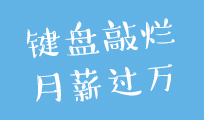
今天在使用UEditor的setContent的时候报错,报错代码如下 TypeError: me.body is undefined 或 Uncaught TypeError: Cannot set property 'innerHTML' of undefined 错误的原因是没有等UEditor创建完成就使用UEditor的setContent函数了,可以通过如下代码解决 方法一: ueditor.addListener("ready", function () { ueditor.setContent('UE...
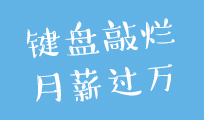
打开eclipse的下载页:http://www.eclipse.org/downloads/ 立马就被各个版本的eclipse搞糊涂了,目前eclipse最新的版本是4.3.2。那么对于java初学者来说,我们应该下载那个版本的eclipse呢? Eclipse Standard 4.3.2 其官方是这么解释的,eclipse平台,包含开发和调试所用的所有工具,Java插件,Git和CVS......&n...